Our September auction is live and ends on Monday, 6 October.
Discover and bid on old, rare and collectible whiskies in our online auctions each month.

Welcome to our user guide to help you navigate and make the most of your experience when browsing and bidding in our live auctions! We've introduced a range of exciting features to help you browse, bid and track lots more efficiently than ever before.
Let's get started! You’ve got three easy ways to access a live auction:
From the Homepage
From the Auction Calendar
From the Auction Bar
Once you land on a live auction, you’ll find four main tabs to help you navigate, browse and bid in our auctions:
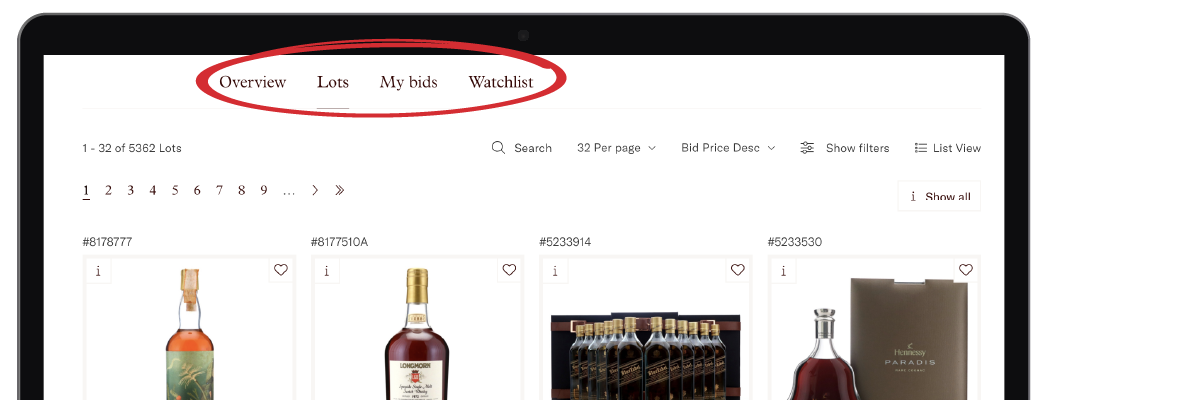
1. Auction Overview
A brand-new feature for each live auction. The Overview tab spotlights bottles hand-picked by our Auction Curator that caught our eye this month. At the top, you’ll find a highlight photo - scroll down to read a short intro about the lots we recommend worth exploring first.
2. Lots
This is the core directory of every lot available in the auction. Start browsing all items and use our search, sort and filter tools to narrow things down. More details below in the "Browsing the Auction" section.
3. My Bids
Another new addition, My Bids is your personal bidding hub within the auction itself. Track all your active bids to see which lots you’re winning or outbid on without leaving the auction page (more detail below).
4. Watchlist
This final tab gathers all the lots you’ve “watched” in the live auction. From here you can apply filters or sort your watched items and bid directly on the lots you're most interested in.
Once in the Lots tab, here’s some tips on how to explore the auction efficiently:
Our Lots page is automatically set to view all lots in Grid View automatically – a great way to browse the auction visually. Underneath the Sort and Filter options, you will see a new “Show All” button.
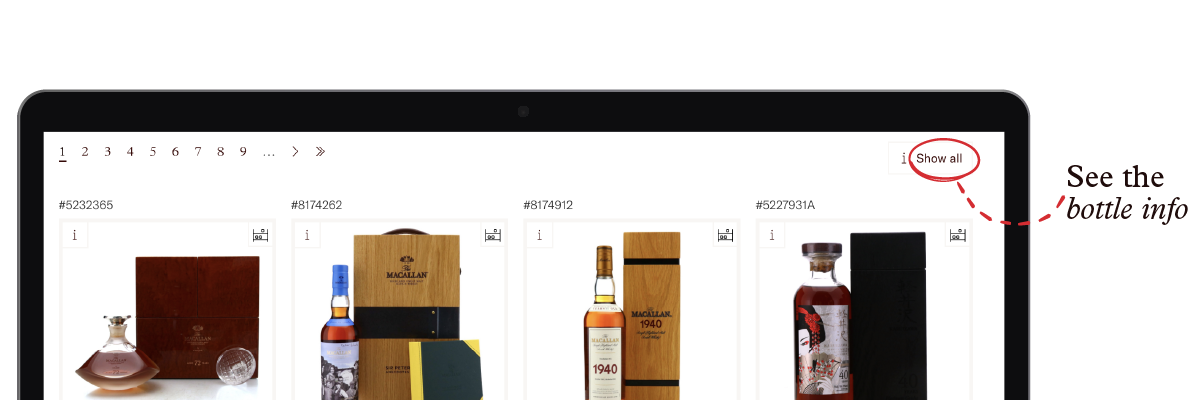
Use this to overlay key product information to all Lot Images. This makes it easier to browse the auction visually and identify key specs such as cask type, bottling year, ABV and bottle size. If you no longer wish this feature to remain on, you can simply go back to the button and click 'Hide All'.

We have also now introduced a new “List View” option – available next to 'Show Filters'. Switching to List View allows you to browse Lots with more detailed information at a glance including key bottle details and how many bids this lot currently has.
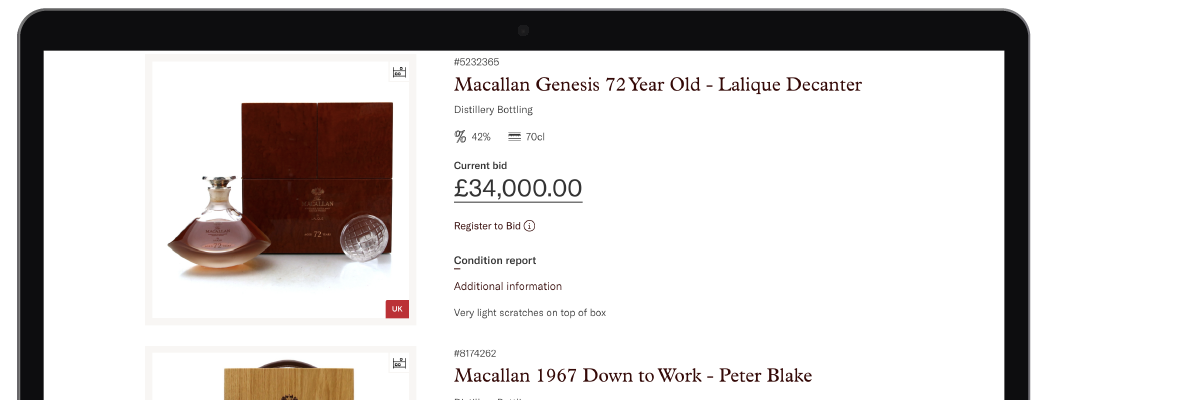
At the top of the lots page and directly to the right of the search bar, you can find our Sorting options to give you more control over how you view the auction. First of all, you can choose how many lots are displayed on each page via the “Per Page” button. To change this, use the toggle and you can select up to 184 lots per page.
Next to the “Per Page” sort option, you can choose a Sorting order. Use the drop-down menu to select to sort the auction by price, relevance or name, and whether it’s ascending or descending.
We’ve introduced a new updated Filter menu in our auctions, which can be found above lots next to the "List View" button. Using the filter options is a powerful way to browse lots based on your personal preferences. Here’s how to use them:
Click Show Filter to open the Filter Menu which is now collapsible to give you a cleaner experience browsing lots in the auction. Once open, you can select from a multitude of filters to browse the auction.
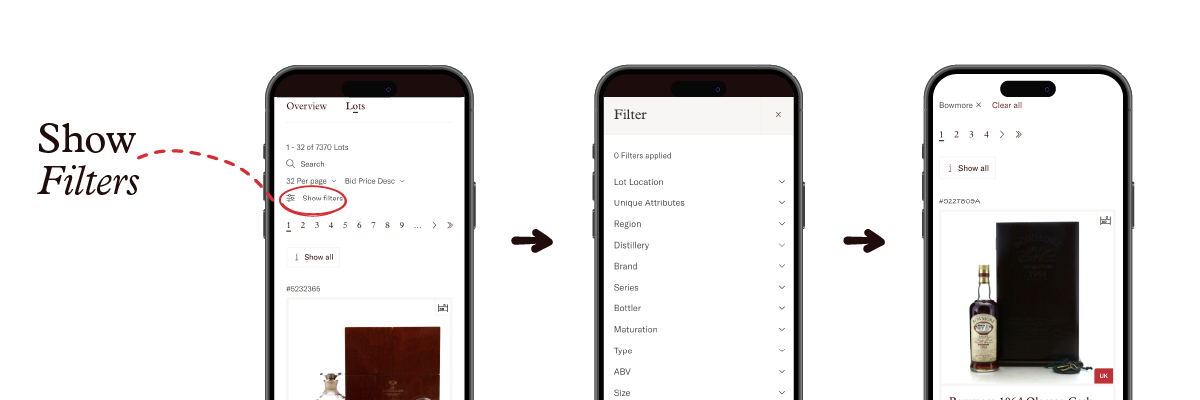
Filter options include being able to browse by Region, Distillery, Brand, Series, Bottler, Maturation, Type, Age, ABV, Size and A-Z. We’ve also introduced a new “Unique Attributes” filter which allows you to filter by unique aspects of lots such as whether it’s a charitable lot, signed bottle, single cask or low bottle count.
Tip! One of the most useful filter options for bidders is the Lot Location filter, allowing you to browse lots in specific locations e.g. UK or EU, so that you know exactly where the lots you’re browsing are located and the associated costs and service availability if you win and would like to ship them.
Please note: we’re continually reviewing, updating and making improvements to our filter selection based on your feedback to make sure that we’re providing options to make your browsing experience as enjoyable as possible.
When you click into an individual lot page, it’s important to know where to find key information you’re looking for. Here’s what to expect and where to find the key information you need:
At the top of every Lot page, you will find the Lot Number, Auction, Lot Name and Images.
Key Bottle Specs: Just below the Lot Title you can find icons that show key bottle details such as a colour-coded lot location, cask type, ABV, bottle size etc.
Bid Activity: Current Bid Price and Bid Count are shown beneath the lot info.
Currency Selector: Use the dropdown to see estimated prices in various currencies (AUD, EUR, HKD, JPY, SEK, SGD, USD).
Further down the page, you'll also find:
Detailed Bottle Description and Background Info – This will include any specific alongside supplementary related content from our Explore area such as Distillery, Brand or Region descriptions.
Condition Report – our new Condition Report includes a graphic with visual to indicate any imperfections. Clicking on these circles will tell you about the condition highlighted and you can also view close-up images related to the condition notes.
Auction Results Graph – another new addition, our Auction Results graph shows past performance of that bottle across previous Whisky Auctioneer auctions.
Using the Watchlist
Want to keep track of a lot you’re interested in while browsing the auction? Just click the heart icon. This can be found at the top right of the lot card (on the Lots page), or on the individual lot page.
All watched lots will appear in the Watchlist tab during the auction (and can also be accessed in your Buying section within your Personal Profile).
To remove a lot from your watchlist, simply unclick the heart icon on the relevant page.
Manage Your Bids
You can manage your bids without leaving the auction under the “My Bids” tab (if you prefer, you can also manage this within your buying section within your Personal Profile). Here, you’ll see lots you’ve bid on and which ones you’re winning or lost.
This feature helps you stay organised, especially when bidding across multiple lots at once.
We hope you enjoy navigating the auction with all our new auction tools and features. Whether you’re exploring with filters, inspecting individual lots or keeping an eye on your watch list, we’ve made sure these new features are designed to make things easier for you.
And this is just the beginning! We’re continuously working on updates and improvements based on the feedback we receive from you to improve your auction experience. If you ever have any questions or would like to request a more detailed walkthrough, our team is always here to help. You can find all information on how to do this via our contact us page.
Discover and bid on old, rare and collectible whiskies in our online auctions each month.
Our global whisky auctions give your bottles the attention they deserve. Get started with a free valuation today.